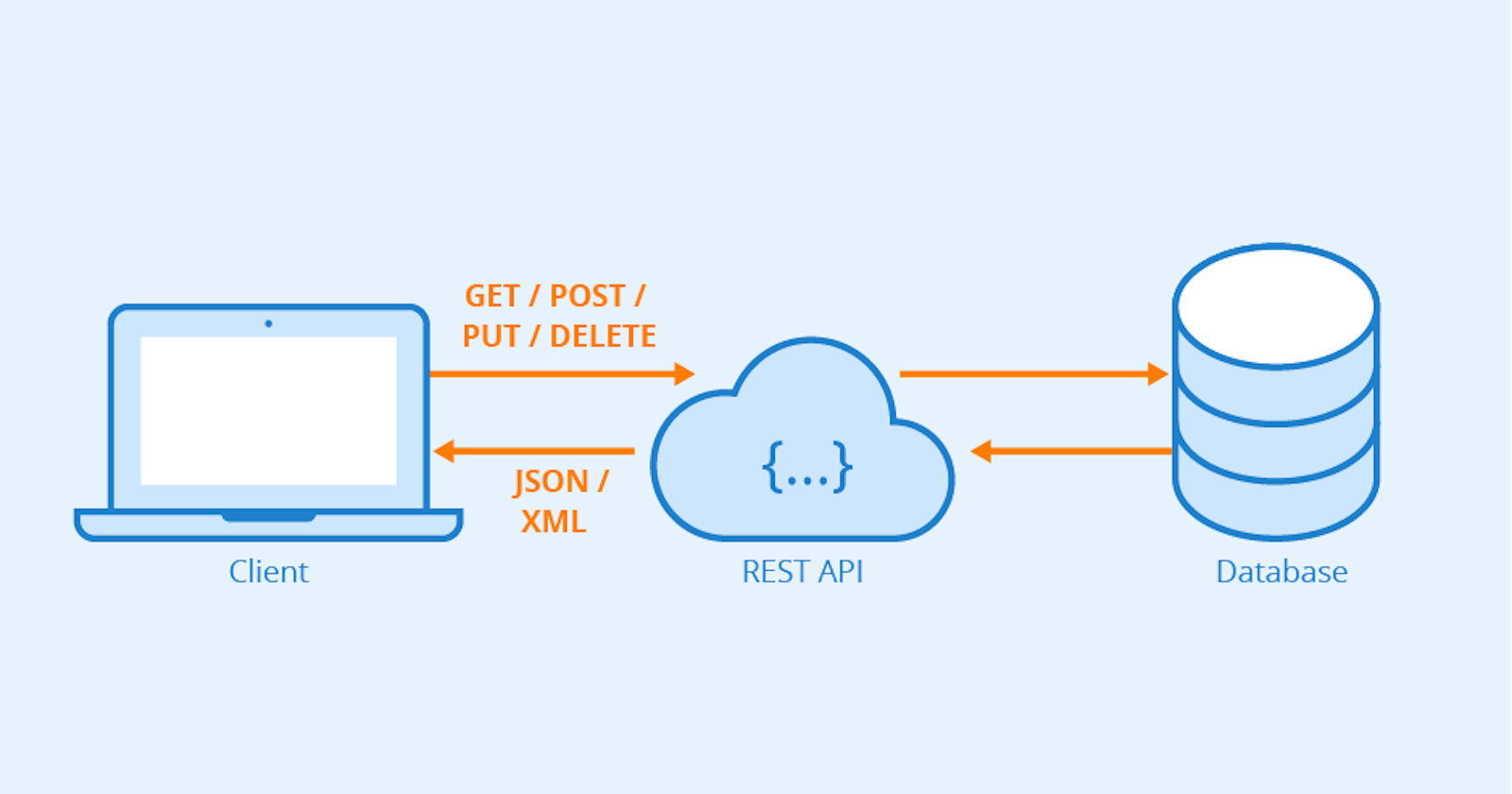API 101: Understanding the Basics
Learn the basics of APIs with this comprehensive guide. Discover the different types of APIs and their uses in just a few minutes!
Introduction
If you're new to software development or programming in general, you've probably heard the phrase "API" used quite a bit. But what exactly is an API, and why is it important? In this article, we'll explore the fundamentals of APIs and discuss their importance in modern software development.
Definition of an API
API stands for "Application Programming Interface." In simple terms, an API is a set of protocols, routines, and tools for building software applications. It defines how software components should interact with each other and enables communication between different systems.
An API can be thought of as a messenger that delivers requests from one software application to another and returns the requested response. It acts as an intermediary between different software components and allows them to communicate and interact with each other.
If we want to explain API with a restaurant example, then in a restaurant,
The kitchen staff can be thought of as the back-end of an API. They prepare the food and make sure it's ready to be served.
The waiter is the front-end of an API who takes orders from the customer and sends them to the kitchen staff. The waiter then brings the prepared food back to the customer.
Similarly, an API acts as a mediator between the front-end (user interface) and the back-end (database or server) of an application. It takes requests from the front-end, processes them, and sends back the required data.

Just like the kitchen staff, the back-end of an API can be hidden from the user and can be made up of multiple components working together to provide the requested service.
Importance of APIs in modern software development
APIs are being used more frequently in current software development. APIs enable developers to create software applications that can communicate with each other, regardless of the programming languages or platforms they are built on. This allows for more flexibility, scalability, and interoperability between different systems.
APIs also allow developers to leverage existing software components and services, rather than having to build everything from scratch. This saves time, reduces development costs, and enables developers to focus on building the unique features and functionality of their applications.
Why it's important to understand API basics
Understanding the basics of APIs is essential for anyone involved in software development. Whether you're a front-end developer, a back-end developer, or a full-stack developer, you'll likely encounter APIs at some point in your career.
Having a solid understanding of APIs will enable you to build more robust, scalable, and interoperable software applications. It will also allow you to leverage existing APIs and services to speed up development and reduce costs.
How APIs Work
APIs work on the client-server architecture, where the client sends a request to the server, and the server sends a response back to the client. APIs use the request-response cycle to facilitate communication between the client and server.
Overview of the client-server architecture
The client-server architecture is a model that describes how clients and servers communicate with each other. In this model, the client is a device or an application that sends a request to a server. The server is a device or an application that processes the request and sends back a response.
Explanation of request-response cycle
The request-response cycle is the process by which a client sends a request to a server, and the server sends back a response. The cycle involves several steps, including:
The client sends a request to the server.
The server receives the request and processes it.
The server sends back a response to the client.
The client receives the response.
Types of requests and responses
APIs use different types of requests and responses. The most common types of requests are GET, POST, PUT, and DELETE requests. The most common types of responses are JSON and XML responses.
GETrequests are used to retrieve data from a server.POSTrequests are used to create new data on a server.PUTrequests are used to update existing data on a server.DELETErequests are used to delete data from a server.
Status codes
Status codes are used to indicate the status of a request-response cycle. The most common status codes are:
| HTTP Status Code | Functions | What it does |
200 | OK | The request was successful. |
201 | Created | The request was successful, and a new resource was created. |
400 | Bad Request | The request was invalid. |
401 | Unauthorized | The request requires authentication. |
403 | Forbidden | The request is not allowed. |
404 | Not Found | The requested resource could not be found. |
500 | Internal Server Error | There was an error on the server. |
Types of APIs
There are different types of APIs available for developers to use, each with its own advantages and disadvantages.
API types based on Architecture
REST APIs
REST (Representational State Transfer) is a popular architectural style used in creating web services. RESTful APIs use HTTP requests to perform actions on data, such as GET to retrieve a resource, POST to create a new resource, PUT to update an existing resource, and DELETE to remove a resource. RESTful APIs are lightweight, scalable, and can be easily consumed by different clients.
SOAP APIs
SOAP (Simple Object Access Protocol) is a messaging protocol used to exchange structured information between different applications. SOAP APIs use XML to format data and offer advanced features like transaction support, security, and error handling. However, SOAP APIs are considered less scalable and less flexible than RESTful APIs.
GraphQL APIs
GraphQL is a query language used to fetch data from servers. GraphQL APIs allow clients to specify the data they need and get a response that matches their request. This makes GraphQL APIs more efficient and flexible compared to traditional RESTful APIs.
API types based on Scope of Use
Private APIs
They are utilized exclusively for linking systems and data inside of an organization.
Public APIs
These are accessible to everyone and available for use. These kinds of APIs may or may not be subject to pricing and authorization.
Partner APIs
They are only available to approved outside developers in order to facilitate business-to-business collaborations.
Composite APIs
To handle complicated system requirements or behaviors, these mix two or more distinct APIs.
Each type of API has its use cases and benefits. It's up to the developer to choose the type of API that best fits their project requirements.
Key Concepts
When it comes to understanding APIs, there are several key concepts to keep in mind. In this section, we'll explore these concepts in more detail.
API endpoints
An API endpoint is a specific location within an API that allows you to access a particular resource. In other words, it's the address you use to access a specific piece of data within an API.
For example, let's say you're building an app that displays weather information. You might use an API endpoint like "api.weather.com/conditions" to access the current weather conditions in a particular location.
Authentication and authorization
Authentication and authorization are essential components of API security. Authentication refers to the process of verifying a user's identity, while authorization refers to the process of granting or denying access to specific resources.
In other words, before a user can access certain API endpoints, they need to be authenticated, and their credentials need to be authorized to access those endpoints
Rate limiting
Rate limiting is a mechanism that limits the number of requests a user can make to an API over a specific period. This helps to prevent overload on the server and ensures that the API is available to all users.
API Documentation
API documentation is a critical component of any API. It provides developers with the information they need to understand how to use the API effectively. Documentation should include details on available endpoints, required parameters, authentication requirements, and response formats.
In summary, understanding these key concepts will help you navigate APIs with ease and help you to build robust and secure applications that leverage the power of APIs.
Building Blocks of APIs
APIs are built using a set of standard building blocks that make it possible to create uniform and predictable interfaces that can be easily consumed by other software systems. Understanding these building blocks is crucial to understanding how APIs work.
Resources and Resource URIs
The basic building block of an API is the resource. A resource is a piece of information that is exposed by the API, such as a user profile, a product catalog, or a weather forecast. Each resource is identified by a unique URI (Uniform Resource Identifier), which is a string that serves as an address for the resource on the web.
HTTP Verbs
Once you have identified the resources you want to expose through your API, you need to determine the actions that can be performed on those resources. This is where HTTP verbs come in. HTTP verbs are used to specify the type of action that should be performed on a resource. The most common HTTP verbs are:
GET: Used to retrieve a resourcePOST: Used to create a new resourcePUT: Used to update an existing resourceDELETE: Used to delete a resource
Query Parameters
APIs often support query parameters, which are used to filter, sort, or paginate the results of a request. Query parameters are typically specified as key-value pairs in the URL query string, and are separated from the resource URI by a question mark (?). For example, a request to retrieve a list of products might include a query parameter to filter the results by category:
GET /api/products?category=electronics
Request and Response Headers
HTTP headers are used to transmit additional information between the client and the server. Headers are included in both the request and the response, and can be used to specify things like the content type, the encoding format, and the authentication credentials. Some common headers used in APIs include:
Authorization: Used to provide authentication credentials
Content-Type: Specifies the format of the data being sent in the request or response
Accept: Specifies the format of the data that the client expects to receive in the response
Understanding these building blocks is crucial to building and consuming APIs. By using these standard components, you can create APIs that are easy to understand and use, and that can be easily integrated with other software systems.
Examples of APIs in Action
APIs have become ubiquitous in modern software development, and are used by a wide range of companies and services to provide programmatic access to their resources. Let's take a look at a few examples of popular APIs that are currently in use:
Twitter API
The Twitter API exposes data about tweets, direct messages, users, and more.
Let's imagine you want to get the details of a certain tweet. The tweet lookup endpoint, which may be accessed using the URL https://api.twitter.com/2/tweets/id (where id is the specific identifier of the tweet), can be used to accomplish this.
Now, imagine you want your website to broadcast public tweets in real time so that visitors may stay up to date on a certain subject. The endpoint for Twitter's filtered stream is accessible at https://api.twitter.com/2/tweets/search/stream.
YouTube API
It is simple to embed YouTube videos on any website thanks to the YouTube API, among other things. You are requesting the video from YouTube's API when you visit a YouTube video and copy the embed code.
Requesting videos through the endpoint https://www.googleapis.com/youtube/v3/videos, which provides a list of videos that meet the criteria you gave in your request, is another way to obtain videos using the YouTube API.
Spotify API
Developers get access to song, artist, playlist, and user data using Spotify's API. For instance, you can access any album in the Spotify catalog via the endpoint https://api.spotify.com/v1/albums/id (where id is the album's unique identifier) if you wish to download a specific album.
Or perhaps you want to ask someone to follow a playlist by sending them a request. Send a PUT request with the URL api.spotify.com/v1/playlists{playlist_id}/followers in this situation, where playlist id> is the playlist's special identity.
These examples demonstrate the versatility and power of APIs, and the potential they have to enable innovation and creativity in software development.
Best Practices for Working with APIs
As with any aspect of software development, there are best practices to follow when working with APIs to ensure the best possible experience for both developers and users. Here are some of the most important best practices to keep in mind:
Versioning
API versioning is a way to ensure that changes to the API do not break existing applications that rely on it
There are several ways to version APIs, including URL versioning and header versioning
It's important to communicate changes to the API and versioning strategy to developers who use it
Error handling
Good error handling is critical for a good API experience
APIs should return clear, informative error messages in response to invalid or malformed requests
Error messages should be consistent and standardized across the API
Testing and monitoring
APIs should be thoroughly tested before they are released, including both functional and performance testing
Regular monitoring of APIs is important to identify issues and ensure that they are resolved in a timely manner
Developers should consider implementing automated testing and monitoring tools to streamline this process
Security
API security is critical to protect sensitive user data and prevent unauthorized access
Developers should consider implementing authentication and authorization mechanisms to control access to the API
Other security considerations include protecting against attacks such as SQL injection and cross-site scripting (XSS)
By following these best practices, developers can ensure that their APIs are reliable, secure, and easy to use, leading to a better experience for both developers and end-users.
Conclusion
In this article, we have covered the basics of APIs and their importance in modern software development. We have explored how APIs work, the different types of APIs, and the key concepts associated with them.
We have also discussed the building blocks of APIs, including resources and resource URIs, HTTP verbs, query parameters, and request and response headers. Additionally, we have provided examples of APIs in action, such as the Twitter API, Youtube API, and Spotify API.
Finally, we have gone over best practices for working with APIs, including versioning, error handling, testing and monitoring, and security.
We hope that this article has provided you with a solid understanding of APIs and how they can be used to build powerful applications. If you're interested in learning more about APIs, we have included some resources below for further reading.